


Content Manual v 1.0
Contents:
• Dreamoc Content Philosophy
• Delivery Standards
• Animation guidelines
• Light
• What NOT to do
• Finalizing
Dreamoc Content Philosophy.
The Dreamoc gives an illusion of the science fiction hologram, known from movies like
Star Wars and Star Trek.
It is important to try, in all parts of a Dreamoc production, to support this experience/illusion. For example by working with more simple objects, having a 60% maximum picture surface, so that the object is still very much cut out on the black background.
Also please avoid using standard video production effects such as simple cuts (change of angle), wipes, dissolves (unless to/from black) etc.
“We borrow the veracity of the physical world, by setting our video pixels up in an actual space. This is the secret behind the attention that we attract when we show pictures in the Dreamoc.” says Peter Simonsen.
The Dreamoc show films based on the Cut Out Video philosophy; in other words, the format is free and unframed, as the idea is to break out of the frameworks and instead use actual space as the framework for narration and the video image.
A perfect Dreamoc experience will exist, when you experience that reality becomes a scene for the virtual object, and thereby emphasizes the presence of some isolated 3D. It is the real physical room that gives the third dimension.
“We simply use physical space to create a three-dimensional feeling, as though the object was actually present in the space.” says Peter Simonsen.
This manual is intended for clients and partners who want to make their own computer animated content for the Dreamoc system.
To achieve a good result, we recommend having samples of the content evaluated by
Realfiction or an authorised Realfiction partner during production.
Delivery Standards
We recommend rendering a master file in the following way. This will make it a lot easier to finalize the movie for other Dreamoc sizes now or in the near future.
Should you choose not to do this, you should skip this step and go straight to the finalising section for the final delivery standards.
• Content (one side of the pyramid) should be in Full HD (1920x1080) resolution square pixels.
• Frame rate should be 30 fps non-interlaced.
• The ideal file format is a sequence of compressed TGA single frames with alpha channel. PNG sequence or similar will also do.
• Soundtrack (if used) should be delivered in a separate 16 bit, 48.000 kHz, stereo
Wave file.
Animation guidelines
First of all it’s important to remember, that content for the Dreamoc systems will be seen as floating holographic objects inside a pyramid shaped glass chamber.
The pyramid shaped chamber consists of several triangular or trapeze shaped sides. The content displayed in each side of a Dreamoc is normally identical at all times (unless you wish to experiment with different content, that do not mix on the corners). This means that making content for the Dreamoc is making one side only! It also means that the content basically is shown inside a triangle.
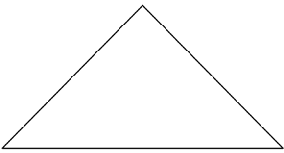
It is recommended to:
• Apply rotation to all objects including text.
• Give objects a “floating” movement to enhance the illusion of a free-floating holographic object.
• Place the camera according to the centre of the object.
• All text should have 3D depth. A good idea is to make it rotate in a circle around the objects.
Light
Black is invisible in movies shown in a Dreamoc (or 100% transparent), and gradients close to black are hard to see. A dark shadow on the object might therefore be seen as a hole in the object.
It is recommended to:
• Give the object(s) a more even light than you normally would, avoiding too many and too hard shadows.
• Give the object(s) a bit more light than you normally would, allowing the holographic object to appear more vivid and clear.
What NOT to do
• The content must NEVER exceed the 4:3 image. Be sure that no part of the object(s) goes beyond the boundaries of the image. Pay extra attention to light beams, glow, particles etc.

• Avoid static objects. Make sure to ad movement and/or rotation to all objects including text.
All content for the Dreamoc should be made in dialogue with either Realfiction or an authorised Realfiction partner.
Finalizing content for Dreamoc HD3
Finalizing is the process from your “one side” master animation, to the three sided Dreamoc HD3 movie that is compressed and ready to be inserted into (or uploaded via internet to) a Dreamoc HD3.
Finalizing can be done in different types of compositing software, but for this description we use Adobe After Effects.
- Open the Dreamoc HD3 After Effects template.
- Import your master animation.
- Place it in the “Edit here” composition.
- It is important that you do any editing inside this composition only. So scale and position your animation here.
- Use the guide layers to make sure that position and scale of your animation on the different sides of the Dreamoc is as you like.
- Go to the composition “Render here”.
- If you need to change any scaling or position, go back to the “Edit here” compostion and do the corrections there. Do NOT change any settings in the “Render here” composition!
- Match your Work Area to the length of the animation, and choose “Make movie”.
- Render an movie with the following settings:
Supported codecs: H264, MP4, WMV, AVI, MPEG1/2/4, VC-1. Resolution: 1920x1080
Frame Rate: 30 fps (unless you have changed it through all your compositions) Field Order: None (Progressive)
Pixel Aspect Ratio: Square Pixels (1,000)
Remember to check the Audio output option if you have audio in your composition.



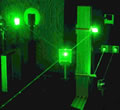




Tél : +33 (0)9 50 30 33 44 info@3Devent.fr
www.3Devent.fr - www.angelic.fr - www.vitrine-holographique.com
